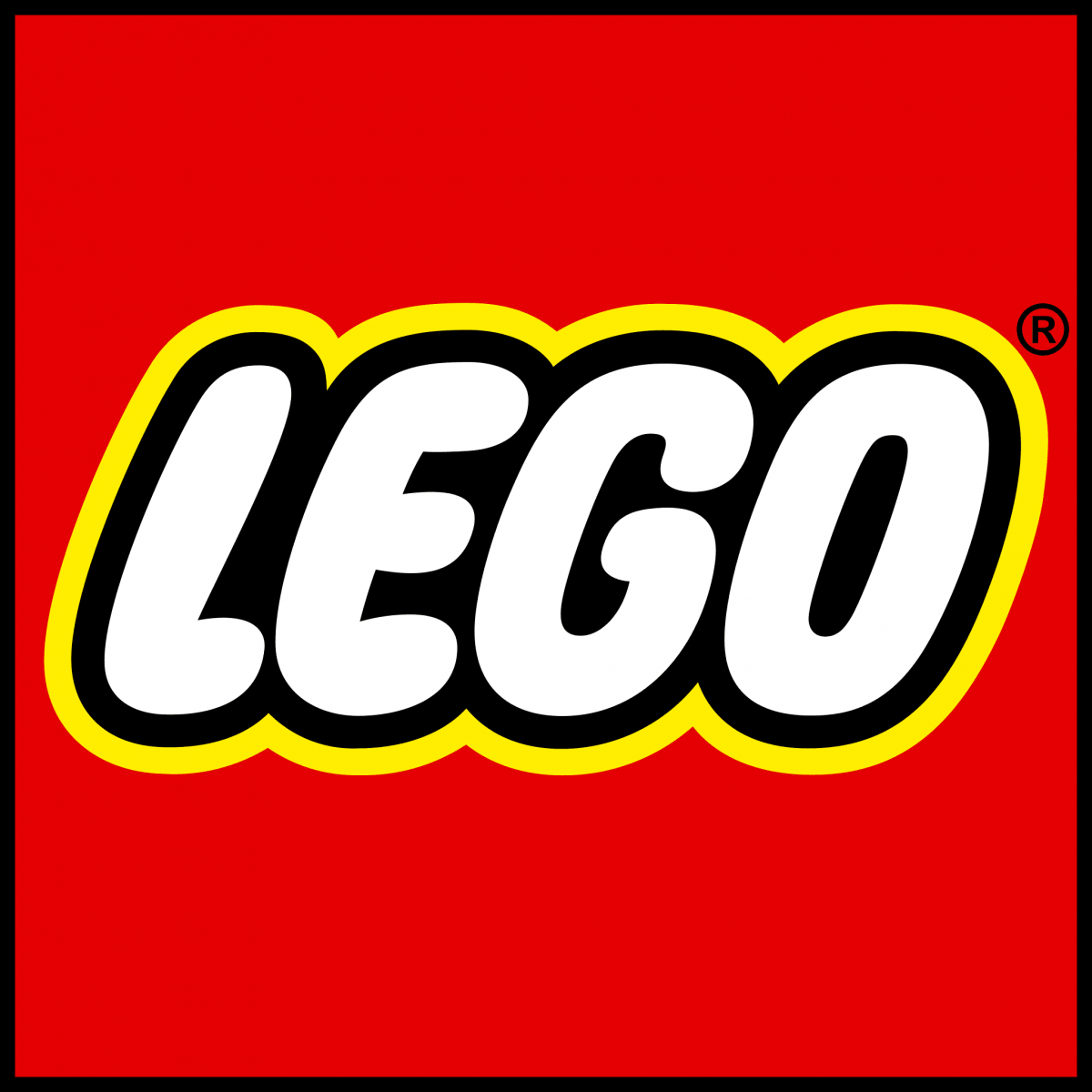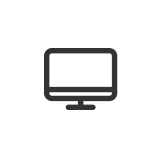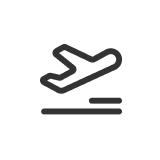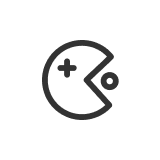Nike
Top Offers

10% Off order for Students, Military, Teachers & First Responders



Free Shipping on $50+ For Nike Members



10% Off Military Discount



Up to 40% Off New Markdowns + Free Shipping for Nike Members on Orders $50+


Similar Offers
About Nike
Nike, Inc., founded in 1964 as Blue Ribbon Sports by Bill Bowerman and Phil Knight, is a global behemoth in the sportswear industry, headquartered in Beaverton, Oregon. Known for its iconic “Just Do It” slogan and the unmistakable Swoosh logo, Nike has set a gold standard in athletic apparel, footwear, and accessories. The company not only stands out for its innovative products but also for its commitment to athletes and sports enthusiasts around the world.
Nike offers a diverse range of products, from its signature running shoes to specialized footwear for almost every sport imaginable, including basketball, soccer, golf, and more. Their apparel line covers performance gear and athleisure, catering to both professional athletes and everyday consumers. Nike's services further elevate the shopping experience; they include the Nike+ app for tracking performance and personalization, as well as the ability for customers to customize their own footwear through the “Nike By You” platform. Whether you’re aiming for a new personal best or just seeking comfortable, stylish gear, Nike promises quality and performance.
How to Use
Now if you’re wondering how to capitalize on these coupon codes and enjoy the price reductions, here’s a more detailed step-by-step guide:
1. Start your savings journey by searching for the brand you want, and then locate the specific discount you expect before clicking the “Get Codes” or “Get Deal” button on the page. Once you spot it, click on it to reveal the specific coupon code or acquire the special offer that will lead to your discount.
2. In the Deal circumstances, once you’ve found the desirable special offer, simply press the “Get Deal” button to go to the relevant offer page, and then click “Continue to Store” to automatically jump to the corresponding merchant screen that supports the current offer to prompt you to complete the deal.
3. In the Codes circumstances, after clicking the “Get Codes” button, the corresponding discount code will appear. For easy use later, click the “Copy” button to store the code on your clipboard. As you finalize your purchase, be on the lookout for a special box or field designated for entering coupon or promotional code. 4. No matter in which case, after successfully inputting the coupon code into the designated area, watch as the discount or promotional offer linked to that code takes effect, decreasing the overall amount you’ll owe. Enjoy your savings!
FAQ